The goal of my app, FaceScape, is to create a family friendly, interactive platform whereby people of all ages with access to a smartphone are able to communicate in an enjoyable space. Paired with Google Cardboard, the app allows users to enter a virtual chat room where you can speak to friends and family in a simulated space. The user is represented by an avatar of their choice as they manoeuvre around the world with other users that they have added (see Figure 1).
To move around, you move your head with the Google Cardboard attached to your phone as it uses the gyroscope in the phone. For the full experience of chat, users should have earphones plugged in so the stereo allows for better immersion.
Microsoft is working on a more ambitious project called Room2Room which projects a person into a room as a 3D hologram using Kinect technologies. The difference with my idea is that the user in the virtual world is represented by an avatar. Similarly Second Life is a free 3D virtual world where users can socialize, connect and create using free voice and text chat using avatars. My App would be incorporating Google Cardboard to navigate the field of view instead of a common PC monitor.
Strengths
– Free to join
– Full 360 interactivity
– Stereo soundscape
– Customisable avatar
– Customisable environments
Weakness
– Need fast internet connection
– Arms get sore after long periods of use
– Navigation around the virtual world would be hard without additional directional keys on phone
My next step to start creating this project would be to learn how to use Unity to create virtual reality experiences for Android and iOS apps running in Google Cardboard. Unity is a popular development platform for creating 2D and 3D multiplatform games and interactive experiences.
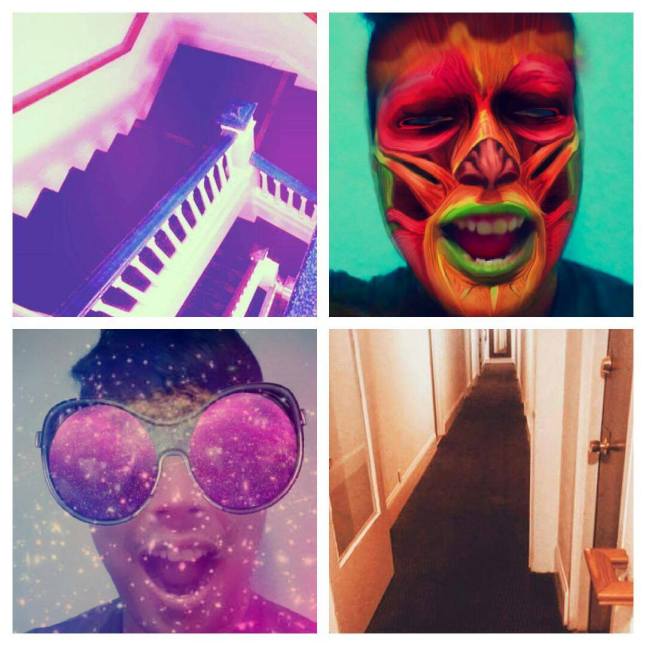
Figure 1: FaceScape Interactive Concept 1
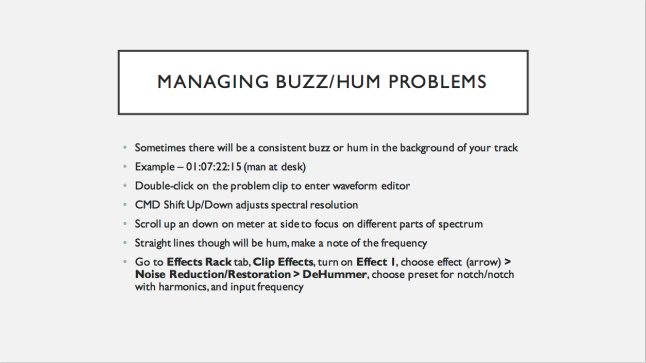 INTRODUCTION TO AUDIO EDITING
INTRODUCTION TO AUDIO EDITING





